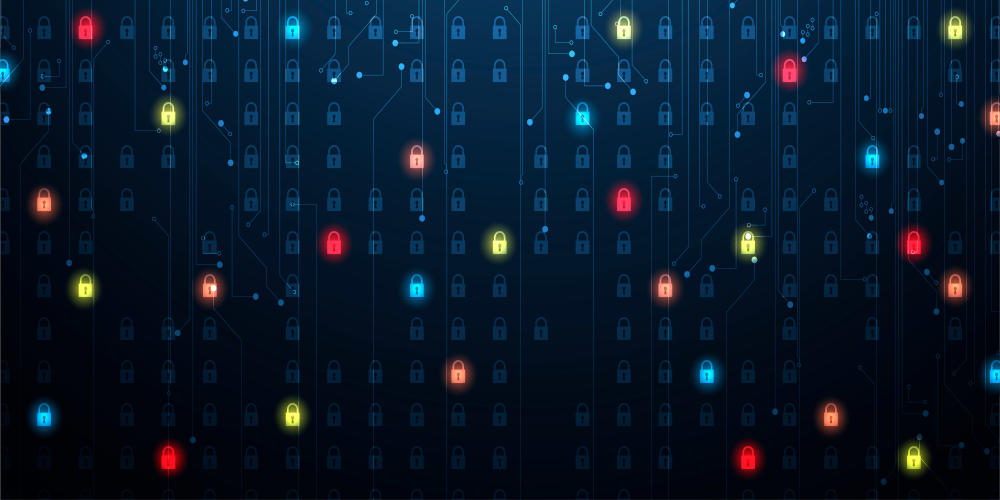May 16, 2022 | SMB Technology, SMB Technology, SMB Technology, SMB Technology, Technology News
At one time, a firewall and antivirus protection were adequate protections to keep networks secure. Businesses had a perimeter, a boundary protecting the network from unauthorized access. All that has changed over the years, with millions of devices connected to networks all over the world, and to the Internet via these networks. Enter “zero trust”, granting access on a case-by-case basis. Read on to learn more about this principle and how it can benefit your organization. Why Zero Trust is Important Now In recent decades–especially the last two years since work went remote–more users are connected to business networks and other Cloud services. With the “perimeter” now outside the traditional office, more care is necessary to grant access only to legitimate users. With more devices connected, data and applications are available to more people. In the zero-trust model, no individual is assumed to be trustworthy simply by being part of the organization. And that begs the question of who is a legitimate user. Zero Trust Defined Zero-trust is a cybersecurity posture that assumes that any user seeking to access the system could be a bad actor. Organizations using a zero-trust architecture have set up various criteria to determine that the entity (a device or a person) seeking access is entitled to it. Not only that, but depending on the location of the device and the role of the person using it, access can be limited to the computing resources needed for that person’s function. A common practice used in zero-trust is multi-factor authentication. After giving their password, a user performs an additional step, like submitting...

May 6, 2022 | SMB Technology, SMB Technology, SMB Technology, SMB Technology, Technology News
Threats are everywhere, and not expected to decrease. All over the world, individual and state actors seek to attack businesses of every size–malware and ransomware via phishing emails, denial of service attacks, and other intrusions. Read on to learn how you can keep your cyber shield up and your business protected. CISA and Your Company The Cybersecurity and Infrastructure Security Agency (CISA), a part of the United States’ Department of Homeland Security, leads the nation’s work in protecting the cybersecurity ecosystem, and helps protect critical resources undergirding American society. It helps organizations “prepare for, respond to, and mitigate the impact of cyberattacks.” Even in times of relative peace, bad actors still attempt to breach the cyber defenses of businesses of all sizes. Small and medium-size businesses are often particularly targeted, since attackers know they may not have the same level of security as a government agency or large corporation. In addition, they also target managed service providers, to whom small to medium-size businesses outsource their infrastructure. However, when MSPs and SMB’s work together, and enlist the help of the CISA, they can put up a strong shield against cyberattack. Partner With Your Technology Advisor To lower risk, consider implementing robust network monitoring and work with clients to ensure that the infrastructure is monitored and well-maintained. While you can play a role by assessing your own risks you can also work with your technology advisor to mitigate those risks. Require multi-factor authentication for everyone accessing the network, update software and operating systems, and perform continuous backup of critical data and systems, among other practices. Remember, if...

Apr 13, 2022 | SMB Technology, SMB Technology, SMB Technology, SMB Technology, Technology News
Now that we’re moving forward from the last couple of years, companies are moving into a new phase of optimism about growing revenue and technological advancement. Many companies, in line with the trend of their workers favoring the remote office, are interested in unified communications, especially the cloud-supported Unified Communications as a Service (UCaaS). Read on to learn more about the benefits of UCaaS as well as what to consider in adoption and in choosing a provider. Advantages of Unified Communications With the surge in remote work of the last two years, integrating separate modes of communication (IP telephony, video and web conferencing and applications like CRM and file sharing) has become even more popular. Unified Communications, an internet-based way of provisioning computing resources, can bring together the various ways that workers communicate, allowing them to move back and forth between phone, email, and more. Your company can give its customers even more value by answering their questions quickly, and your employees can work even more flexibly. If a disaster occurs and your office is closed, phone and email traffic can be redirected so your company can still respond to customers. With Unified Communications as a Service (UCaaS), the provider handles the infrastructure and saves your business the cost of managing on-premise hardware and servers. Questions to Ask a UCaaS Provider With all the benefits that Unified Communications provides, adoption is a significant undertaking. Consider first the health of your computer network, if it has enough broadband and can support Unified Communications. Along with strength, your network should be secure, with the latest antivirus and...
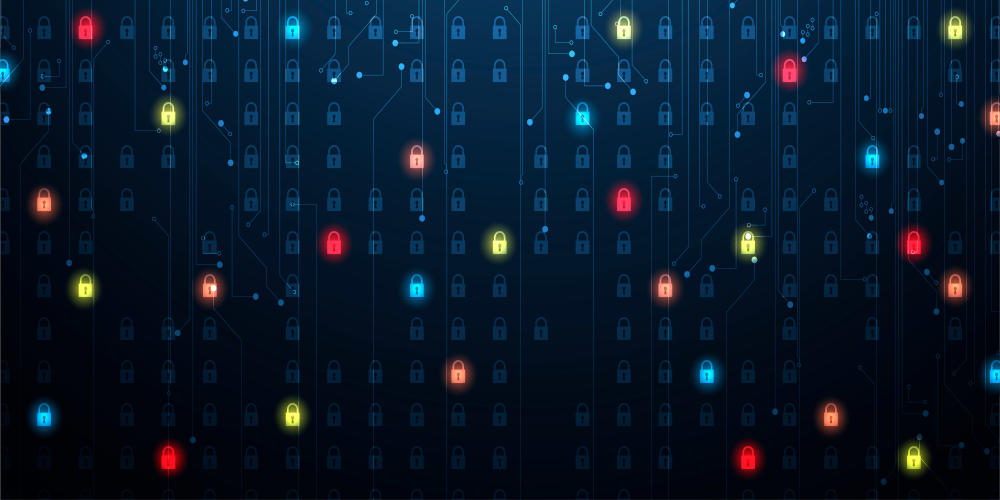
Apr 6, 2022 | SMB Technology, SMB Technology, SMB Technology, SMB Technology, Technology News
We live in interesting times, that’s for sure. With the war in Ukraine in its second month, cyberattack risks are high all over the world. That’s usually the case, though, even in times of relative peace. Read on to learn more about protecting your network and data from cyberattack. Understanding the Threat Landscape According to a CompTIA article, Russian cyberattacks have increased in recent years. With the recent invasion of Ukraine, more are expected. Just recently, 74% of ransomware payments have gone to Russian actors. Cyberattacks can include malware, malicious software that can enter your system through a phishing email; ransomware, a particular type of ransomware that locks up a company’s data until the company can pay a large amount for its recovery; and distributed denial of service attacks, wherein a network is flooded with traffic from numerous computers. All of these types of attacks can result in downtime, depriving your company of revenue and putting your reputation at risk. What can your company do in the face of a seemingly inevitable attack? Protecting Your Company from Cyber Threats Cybersecurity involves numerous components related to people, processes and technology. Not only does a company need to maintain current anti-malware and antivirus protection and operating system patches, it needs to have an incident response plan in case of a major attack. This type of plan contains multiple stages and the initial stage of preparation can go a long way toward preventing and mitigating an attack. When drawing up your company’s plan, considerations include what will be done first in the event of an attack; where you will store data to...

Mar 14, 2022 | SMB Technology, SMB Technology, SMB Technology, SMB Technology, Technology News
Even with recent news events inspiring fears of major cyber attacks, threats occur daily. And not all cyber attacks make news because they target a large company. Indeed, many small to medium-size businesses are also at risk, and need to defend themselves. Read on to learn what threats to look for, and how to protect your data, applications and people. Threats to Watch For According to a 2021 report from CompTIA, small to medium-size businesses (SMBs), are the targets of 43% of cyberattacks, yet 70% are unprepared. What can be done to change that balance? Threats range from attacks on the cloud to social engineering (such as phishing) attacks that can introduce malware, including ransomware, into a company’s system. These attacks can result in loss of money due to downtime along with fines for regulatory noncompliance; loss of data to ransomware and malware, due to theft and/or compromise; and loss of trust and reputation if clients and other parties can’t trust your business to keep their data safe. Yet what all these statistics and consequences can do is strengthen a company’s resolve to protect itself from cyberattack. Keeping Your Business Safe Many tools are available for protection from cyberattacks, and your workers are among the most important. A business still needs to maintain current anti-virus and anti-malware definitions along with the most current operating system patches to protect its network. When using the cloud, encryption of data both in-transit and at rest keeps it safe from loss or compromise. All these safeguards are essential, though they are just part of a plan. When employees are properly...

Mar 7, 2022 | SMB Technology, SMB Technology, SMB Technology, SMB Technology, Technology News
Some years ago, when Unified Communications was just beginning, companies adopting the new technology had to operate and manage infrastructure on the premises. Now, with Unified Communications as a Service (UCaaS), companies can access computing resources in the cloud, with its convenience and cost savings. Read on to learn more about what UCaaS can do for your company, and what to consider when looking for a cloud service provider. Benefits of UCaaS over Conventional Unified Communications Though Unified Communications has existed for at least ten years, businesses used to have to keep their data and servers on-premise, resulting in a burdensome capital expense. Some years ago, the development of cloud computing allowed companies to outsource infrastructure to a third party, converting it to a more budget-friendly operating expense. With Unified Communications as a Service (UCaaS), they can now scale up and down on use of computing resources in keeping with demand or new technological initiatives. Providers have furnished the infrastructure including servers and data centers; all the users need is an Internet connection. The unification of numerous communication channels including telephony and web conferencing, and applications like customer relationship management makes it easy for workers to interact with each other and serve customers efficiently–anytime and anywhere. What to Consider When Adopting UCaaS No doubt the combination of Unified Communications and cloud computing is beneficial to your company and its technology budget. Even with that bright picture, businesses may still have questions. One key question to consider is how UCaaS will align with your company goals, and what problems it will solve. What about security, including...