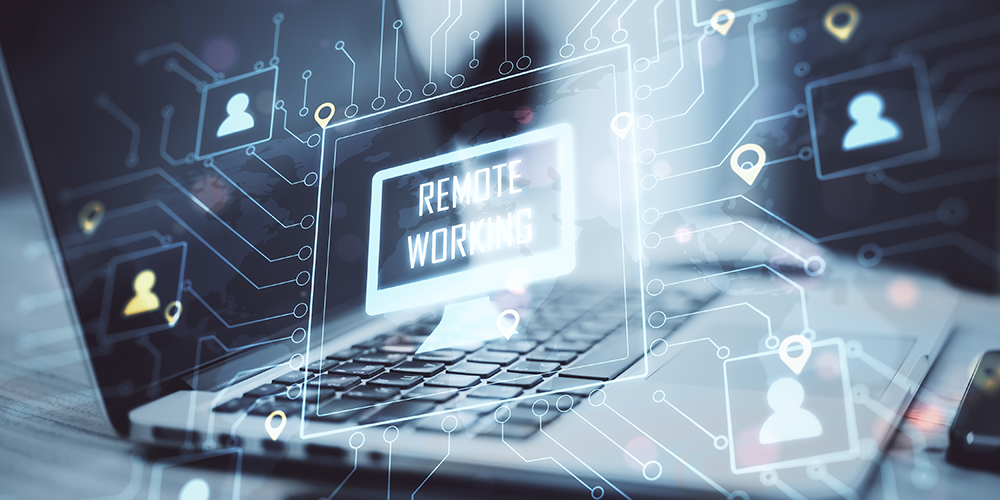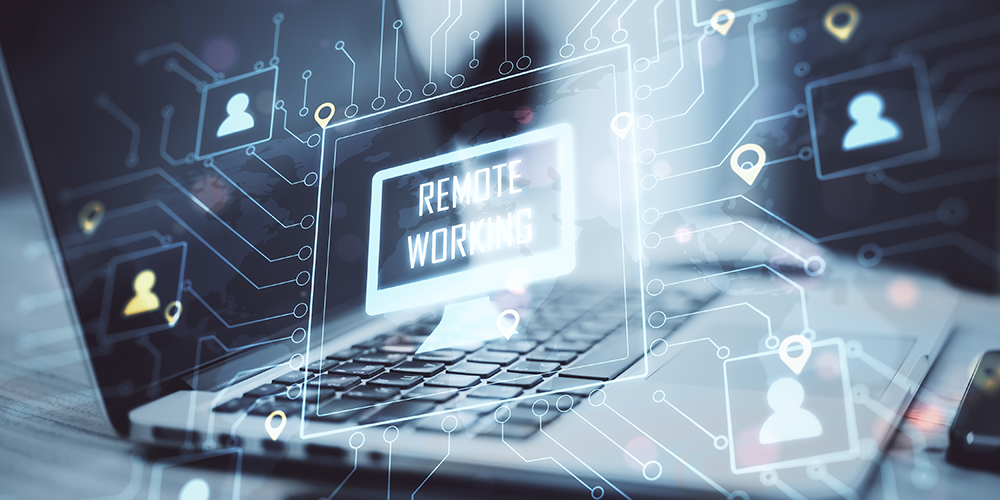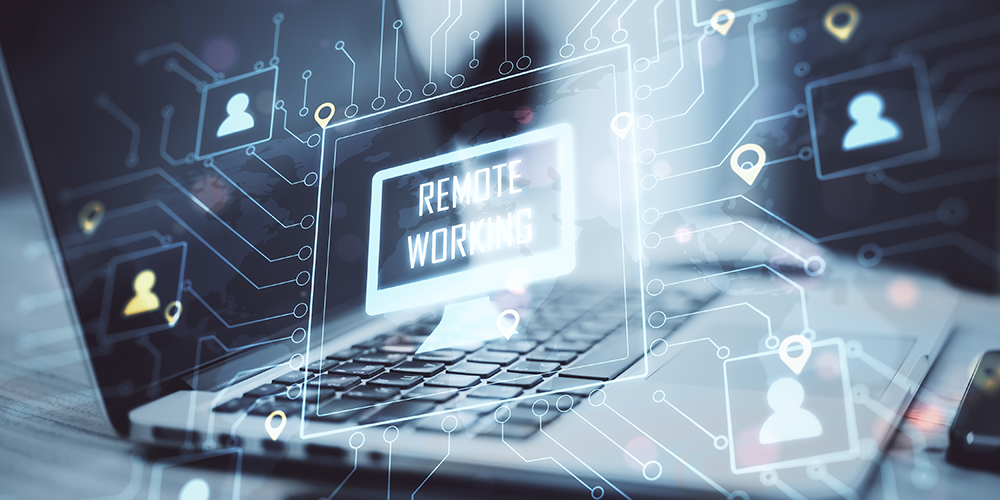
Aug 16, 2021 | SMB Technology, SMB Technology, SMB Technology, SMB Technology, Technology News
Many companies realized the benefit of remote employees working from home. With companies competing to be the employer of choice, ability to work remotely has become a benefit many job hunters are looking for. With remote work becoming even more popular, technologies like cloud, software-defined wide-area networking (SD-WAN) and more have helped to provide a fast, secure and connected work environment. Read on to learn more about how cloud-based technologies support the remote-work experience Take Advantage of the Cloud Since it’s unlikely for remote workers to have IT infrastructure at home, the cloud supports remote access to a company’s applications and data. With just an Internet connection and a web browser needed to access a virtual desktop, remote workers can easily communicate, collaborate and complete tasks. Data and applications reside within the cloud, accessible to workers in their home offices. Better yet, SD-WAN can help keep traffic moving and business running smoothly. Keep Things Moving with SD-WAN A software-defined wide-area network, or SD-WAN, keeps bandwidth moving in order to give workers and customers a seamless and enjoyable user experience. Based on criteria that are set up ahead of time, SD-WAN can direct traffic in the most efficient way; if one route is bottlenecked or down for some reason, traffic gets redirected efficiently and your employees remain productive. Unlike traditional wide area networking, SD-WAN provides users a direct route to cloud resources. Not only is SD-WAN fast, it is secure even with transmission of great amounts of data. With such robust technology, workers can communicate and collaborate even more effectively. Collaborate Using Unified Communications ...

Aug 9, 2021 | SMB Technology, SMB Technology, SMB Technology, SMB Technology, Technology News
In the last year, changes forced by COVID have introduced even more vulnerability into computer systems due to the increase in remote work. With cyber attacks, it’s a matter of when, not if. Therefore, many companies are taking a more proactive stance toward protecting technology assets. Read on to learn more about layered security and how to protect your network on multiple fronts. Multiple Layers of Protection Layered security can be defined as using multiple strategies to protect a company’s network, instead of one single strategy. This approach takes into account technology, processes and people and how they interact with each other. The National Institute of Standards and Technology (NIST) has established a framework including the following 5 elements; Identify, Protect, Detect, Respond and Recover. These elements provide a structured representation of layered security that has global adoption. For example, a remote worker seeking to access their company’s system may use a virtual private network to log into their company’s network using an encrypted password along with a secondary form of authentication to access resources based on role and function. Network monitoring can be used to determine who is seeking authentication from which IP address and when to detect a malicious intrusion. Previous training in cybersecurity can keep a worker alert to social engineering (“phishing”) emails, and keep them from clicking on a suspicious link or know how to respond if they feel they have been compromised. In the case of a compromise, local or cloud backup could be used to rapidly recover. In the case where data may be leaked or lost, having an incident...

Jul 19, 2021 | SMB Technology, SMB Technology, SMB Technology, SMB Technology, Technology News
In our digital age, gathering information online is anything but difficult. It is imperative for both to keep information from landing in the wrong hands. Read on to learn about the crucial need to keep data safe, the threats to data privacy, and what to do about it. The Importance of Data Privacy A basic definition of data privacy is keeping confidential data confidential online and on computer systems. Privacy of information applies to collected personal information including medical and financial records, customer payment data, and customer data obtained from websites. Medical and financial data especially are subject to stringent regulations on access and security, and many companies indicate on their website how they use customers’ data in the course of business (if they don’t, they should). Personally identifiable data can be kept safe through encryption, and multi-factor authentication–for example, a password and at least one security question. Awareness of Threats to Your Data Ideally, basic measures to keep data private would be enough. But both existing and new threats continue to increase. For example, in recent years automated calls (“robocalls”) have proliferated, increasing more than tenfold in the last few years. Of the three to five billion robocalls each month, at least 40% are thought to be fraudulent. And phone calls are just one way bad actors attempt to steal your data. Phishing schemes via text or email can also be a way to get unsuspecting recipients to give up personal data that can be used for fraud or even penetrating company computer systems with malware. According to CompTIA, phishing scams account for more...

Jul 12, 2021 | SMB Technology, SMB Technology, SMB Technology, SMB Technology, Technology News
While moving to the cloud can be a cash-saving step–in the sense of shifting capital expense for infrastructure to an operational expense–the issue of managing cloud spending remains. Read on to learn more about aligning your company’s cloud spending to overall business goals. Align Cloud Spending to Business Goals According to a CompTIA whitepaper, companies often first migrate an existing system to the cloud, and then learn about things like integration and data security in the process. But what if your business is considering or reconsidering how to better plan its technology spend, with the use of cloud taking center stage? Cloud computing, with its benefits, can introduce complexity into management of Cloud use and resource consumption. Your organization might want to re-evaluate its strategy with cloud, looking at the bigger picture of your goals and strategies and how your cloud consumption fits within them. For example, an organization might not need to keep cloud workspace running around the clock when employees only work eight hour shifts. And what if your company is considering new technology initiatives, extra cloud spending might be necessary to support digital transformation. There are ways to monitor and manage your cloud consumption, so that you know you’re spending where it will do the most good. Monitor Your Cloud Consumption to Spend Effectively In other words, the issue may not be spending more for the cloud, but spending more effectively. One way to do this is monitor how much cloud resources your company is using–overall and for specific applications. According to Gartner, “cost in the cloud is tied directly...

Jun 14, 2021 | SMB Technology, SMB Technology, SMB Technology, SMB Technology, Technology News
As the last year has shown us, we don’t know exactly what the future holds. However, with manmade and natural disasters like cyber attacks and power failures from storms, it’s a matter of when, not if, your company is faced with a situation that could threaten its operations. Read on to learn more about protecting your business with a business continuity plan. Building a Comprehensive Business Continuity Plan In its broadest sense, a business continuity plan is a proactive strategy to keep your business up and running during and after a disaster. That disaster could be a storm causing a power outage, or a ransomware attack like the ones affecting major companies in recent years. These can cause costly downtime that can hurt your company’s revenue and reputation. While data protection is part of the business continuity framework, business continuity plans go beyond to consider the relationships between people, processes and technology. A solid plan will take into consideration individual departments and their operations as well as how these departments work with the others. Risk management means evaluating likely threats, and the impact they’ll have on your business. Important Questions to Ask Your Technology Advisor Developing a business continuity plan starts with asking questions about each department. What are their functions, and who carries out which functions? What processes do they use to carry out these functions, and what data and applications do they use in these processes? What are the mission-critical functions, and what infrastructure is needed? Then, consider how the departments work together, including the IT and security teams. Consider looking at your...

Jun 7, 2021 | SMB Technology, SMB Technology, SMB Technology, SMB Technology, Technology News
No question about it, cloud computing is here to stay. Considering migrating to the cloud is just the beginning, however. Three models to consider–IaaS, PaaS and SaaS–offer varying levels of shared responsibility between provider and customer. Read on to learn more about the three models, and to get an idea which is the best for your business. Cloud Service Models–Benefits and Responsibilities Infrastructure as a Service, or IaaS, requires the cloud service provider to establish the network and its connections. With this model, a company can have their provider maintain and operate the infrastructure; the client will still need to keep their operating system current, configure their platform to meet requirements, and control how information is handled and stored. A company using IaaS will have more flexibility, but will need more technical and security expertise and assistance. Moreover, the company needs to take on administrative roles for system level security. The Platform as a Service (PaaS) model provides hosting and tools on which applications can be developed, and the provider is responsible for furnishing a user interface. The client is responsible for controlling administrative access to certain portions of computing resources, and also oversight of applications built on the platform. Also, the client needs to keep the platform current with operating system patches, and implement a cloud security strategy to protect their applications. If a company chooses Software as a Service (SaaS), they will have more responsibility for maintaining user security and may take on some administrative roles for the application. While the provider handles the infrastructure, keeps the software applications up to date and provides hardware and software...