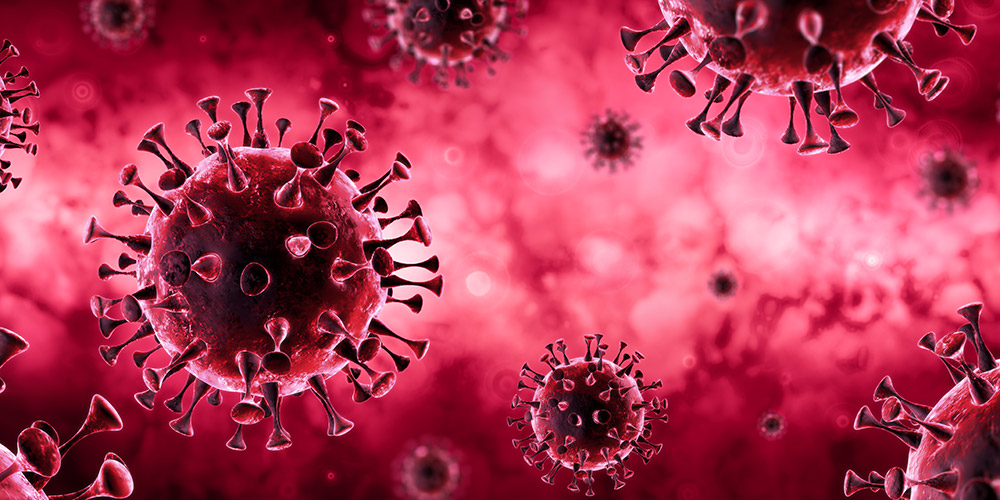May 19, 2020 | SMB Technology, SMB Technology, SMB Technology, SMB Technology, Technology News
Approximately two months have passed since the beginning of social distancing, and working from home has become the norm. Virtual private networks are a way for remote workers to access the business’ system from home and therefore keep working, and these networks need to stay strong and secure. Read on to learn more about maintaining this link between your employees and your business. Keeping the Network Secure Because your workers access your network from a variety of locations, there are many more places for malware or other intrusions to enter. In order to prevent unauthorized access, the starting point is training workers to access the network. They will need a strong password that cybercriminals cannot guess. The connection itself will need to be secure, limited to a work-issued computer on the network, one with the most current antivirus and anti-malware definitions. By this time, employees need to understand how to recognize and avoid social engineering schemes such as phishing, and to report any suspicious emails. Protecting Your Work Equipment Having up-to-date antivirus and anti-malware equipment is vital, and so is physically protecting work equipment, especially that provided by the employer. If possible, work in a separate office. When not working, equipment needs to be off, and the door locked in order to prevent theft or unauthorized access. Keeping the equipment physically safe increases the chances of keeping it (and the network it connects to) safe from cyber attacks, as well. If an office isn’t available, the worker can indicate that equipment is off-limits by closing the laptop or covering the desktop computer and telephone. Physically protecting work equipment, and...

May 12, 2020 | SMB Technology, SMB Technology, SMB Technology, SMB Technology, Technology News
In these unprecedented times, we spend more time than ever on various devices, using them both for work and recreation. As in other difficult times, heroes rise to the occasion. However, so do bad actors, seeking to take advantage of the situation. Read on to learn more about protecting yourself from cyber attacks. Hazards to Watch For Cyberattacks are on the rise these days, with bad actors looking to take advantage of the situation, playing both on people’s fears, and their desire to help others. As ever, though, we can protect ourselves using tools along with caution and common sense. Social engineering schemes, including phishing attacks, are used to gain confidential information from unwitting victims or to install malware on their devices. For instance, a person might receive emails that look like ones from credible organizations, and these emails capitalize on fears of COVID-19. Cybercriminals might use “spoofing” as a tactic, making an email seem like it’s from someone you know. It might contain an urgent appeal to buy items for a relative because the “sender” is in quarantine. Other possibilities are ads for items like masks or stories about vaccines and cures for COVID-19. Keep Your Network and Your Employees Secure Many businesses now have employees working remotely, accessing the business’ computer network. The first tool that can help keep the network secure is a virtual private network (VPN) that workers can use to safely access files and applications. Other tools that should be part of the arsenal are current antivirus and anti-malware definitions. Remind workers of common-sense precautions like not clicking on links or attachments. If they...

Apr 16, 2020 | SMB Technology, SMB Technology, SMB Technology, SMB Technology, Technology News
With remote workers becoming the ‘new normal’ in these strange times, remote office security and communication become increasingly important. Read on to learn more about preparing your employees and business for remote work. Remote Office Security Best Practices Let remote workers know they are just as responsible for keeping the network safe at home as at the office. Have them maintain a dedicated work space in their home office, where they do only work, and not personal, computing. Physical security is important too; make sure that other family members, if any, don’t have access to equipment used for work. The remote worker will need to conduct phone calls where any confidential information can’t be overheard. Anything the remote employee prints should be shredded after use. Another good practice is keeping the office door locked if not in use. Logging off is an important practice, even if only leaving the computer for a moment. If the remote employee is using their own computer, it needs current anti-malware and antivirus protection, backup and operating system patches. A firewall with a subnet for personal vs. business should also be established. Businesses responsible for complying with regulations such as HIPAA have even more stringent security requirements. Learn more about managing a mobile workforce here. Just as you’ve been busy, so have cybercriminals. A common practice is phishing using social engineering. A cybercriminal can send an email that looks like it’s from a government source, providing links to sites that will automatically download ransomware. Remote employees need to be trained how to verify if the email is genuine; if it isn’t, they need to...
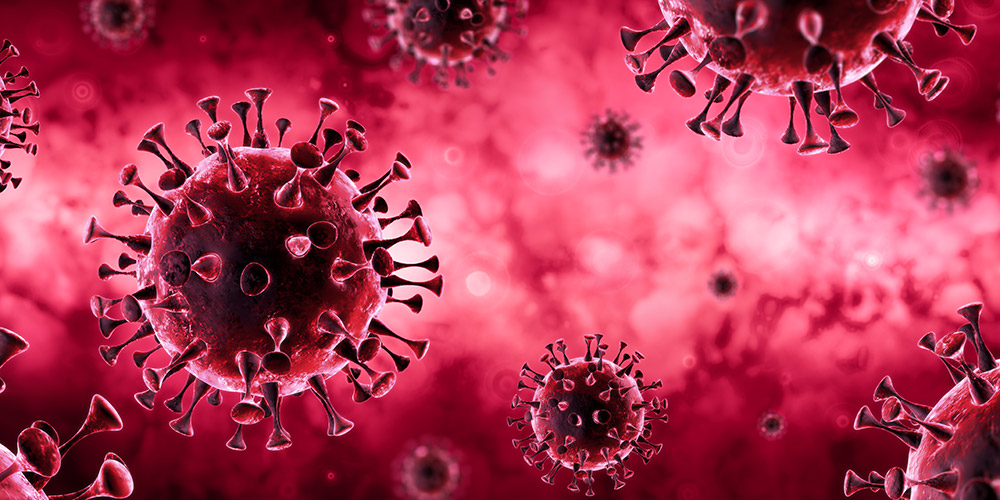
Apr 7, 2020 | SMB Technology, Technology News
In the last month off dealing with COVID-19, many workplaces have shut down their offices. Many employees are working remotely, and meeting via web-conferencing platforms. Read on to learn more about keeping safe, healthy and productive during unusual times. Observing Basic Health and Safety Guidelines Although many businesses are closed, some essential services may still be open, and there may be times when customers and employees need to come to the office. If this is the case, heed the 6-foot social distancing guidelines, and wear a mask, if possible. Business can easily be done, however, via email, phone, or online. With remote interaction becoming the norm, new considerations exist, including cybersecurity and access to data among them. Keep Your Network Secure During COVID-19 Difficult times can bring out the best and worst in people. While many people have risen to the occasion and looked to help others, cybercriminals are also at work. One way they aim to attack is phishing emails designed to get hold of personal information. Cybercriminals can even make their emails look like legitimate communications from agencies like the World Health Organization. Certain clues can give away these emails–spelling and grammatical errors, a generic greeting, or an urgent call to action designed to play on real fears. If in doubt about an email, you can point your mouse arrow at the email address or URL, to learn where the message came from. Of course, do not click on any link in the message, but report the message and then delete it. To keep your company’s network safe, consider remote network monitoring and make sure reports know...

Mar 17, 2020 | SMB Technology, SMB Technology, SMB Technology, SMB Technology, Technology News
The World Health Organization provides guidance for businesses and employers about the Coronavirus, formally known as COVID-19. Around the world, officials in government, education, and industry are preparing for a prolonged epidemic. That could include significant shifts to the day-to-day economy–school closures, remote work requirements, and sequestered populations are all possible. Just as we need to be prepared for hurricanes, tornadoes, blizzards, earthquakes, and fires, the workplace must be prepared for pandemics and epidemics like the coronavirus. Read on to learn about business considerations. Enable Your Employees to Work Remotely No matter where you live or what industry you work in, it’s time now to prepare for telecommuting work from your whole team. Having an emergency telecommuting plan in place before a disaster strikes can keep your business functioning while your employees stay busy in the safety of their own homes. Make Sure Remote Work Connections are Secure What supports remote work is the technology that makes it possible. Remote access software allows you to remotely control a computer from a different location and device (a laptop at home). That way you can access all your apps, files, and information, just like physically sitting at the office. In addition, VPNs (virtual private networks) can provide secure access to sensitive data housed on private networks. Using a VPN, your public Internet connection is encrypted and your online activity is shielded. However, home computers using a VPN to connect to an office network can still present cybersecurity problems—if a unprotected home computer happens to get ransomware, it can adversely impact your organization.. Can Your IT Provider Service you Remotely? Consider Managed...

Mar 11, 2020 | SMB Technology, SMB Technology, SMB Technology, SMB Technology, Technology News
Business Broadband Internet is the engine powering the operations of businesses worldwide. From cloud services to Unified Communications, broadband is what makes fast, uninterrupted business operations possible. Read on to learn more about broadband’s benefits and what to consider before upgrading your connection. The Benefits of Business Broadband Internet In a nutshell, business broadband is a very fast and persistent connection to the Internet. Broadband connection supports Cloud computing, as well as applications including web-hosting and videoconferencing. The speed of business broadband allows a company to be permanently connected to the Internet, saving a business time and, therefore, money. VoiceOver IP (VoIP) calls are clearer, and Software as a Service (SaaS) applications are more responsive. Not only is broadband fast, it can be more affordable than expected. A variety of options are available to suit any budget, and the most affordable offer high-speed transmissions for the same price or less as older connectivity solutions. Network Considerations in Using Broadband Internet Before adopting broadband to fully support business operations, the health of your local network should be evaluated. Your local network needs to be robust enough to handle increased traffic and data. Not only should it be free of bottlenecks, it needs to be secure, without any weak spots through which data can be lost or compromised. Furthermore, permanent access to the Internet can open your network to cyberattacks. A firewall, though not the only mode of protection, can be a start. The standard protections of current anti-malware and antivirus definitions can help, along with constant network monitoring. Whether occurring remotely or on-site, monitoring of your network can help spot...