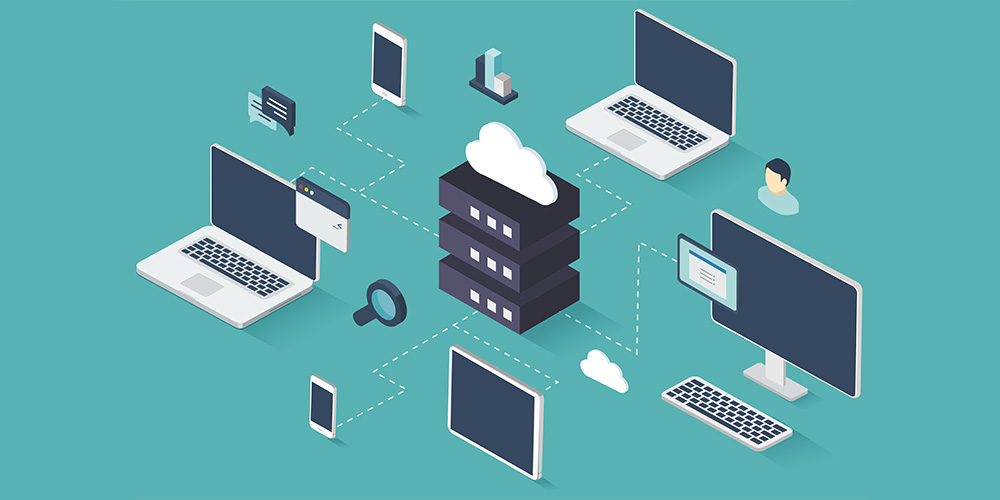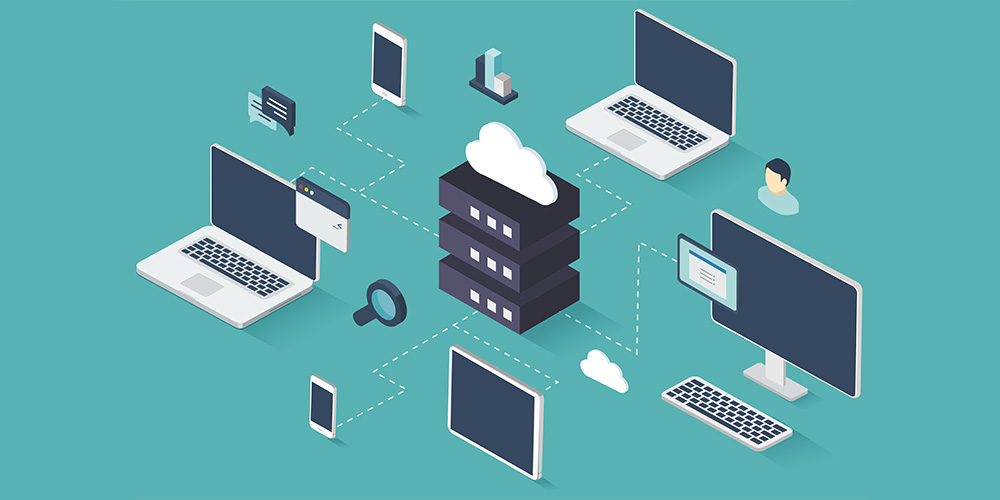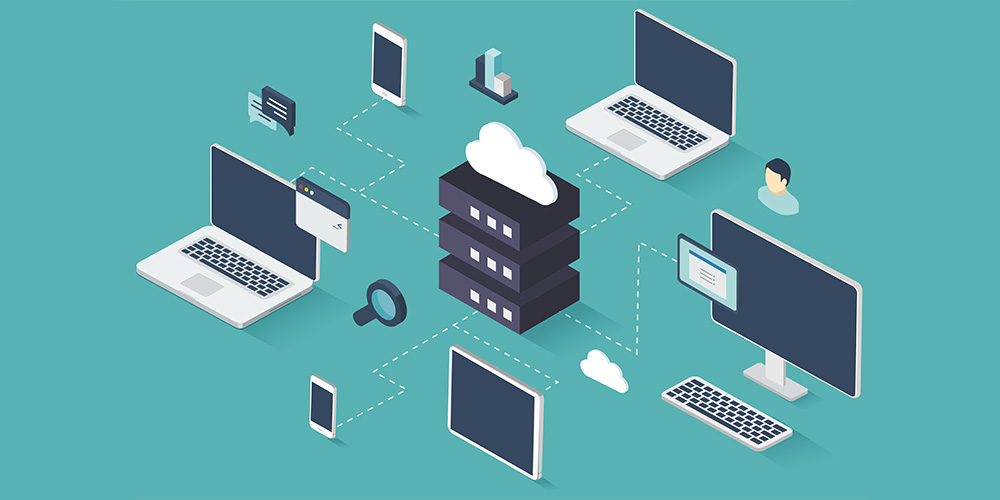
Nov 7, 2019 | SMB Technology, SMB Technology, SMB Technology, SMB Technology, Technology News
With companies seeking the best return on investment for their technology expenditure, Cloud migration, or, in some cases, migrating to a different Cloud environment or changing to a new Cloud provider, can be a good choice. Read on to learn more about the benefits of using the cloud as well as what to consider before migrating. Benefits of Cloud Computing Cloud computing, which has become more common over the last decade or so, is a model whereby businesses can store and access data and other computing resources via the Internet. Benefits include predictable costs and flexibility. With cloud computing, the cloud service provider furnishes and maintains the infrastructure, converting burdensome capital expense to a more flexible operating expense. Models of cloud computing include Software as a Service (SaaS) and Infrastructure as a Service (IaaS), among others. Both of these cloud segments offer the advantage of off-site infrastructure; in the case of SaaS, the software is provided. Cloud computing can be billed on a monthly or annual subscription basis, and the cost of initial migration may be spread out over time. Along with these economic benefits, migrating to the cloud necessitates a company to evaluate its needs and goals. Considering a Cloud Migration Before a Cloud migration, businesses need to consider their reasons for doing so and which Cloud environment is best. Some businesses need to keep their customers’ or clients’ data compliant with industry regulations such as HIPAA, in which case a private cloud environment may be preferred. Others may need the flexibility of a public Cloud solution. Still others may be turning to the Cloud with business continuity...

Oct 15, 2019 | SMB Technology, SMB Technology, SMB Technology, SMB Technology, Technology News
Imagine if no matter how well protected your computer systems are, there was yet another level of protection? One which involves specific factors particular to the user, which they can use in addition to a strong password? With multi-factor authentication (MFA), you have yet another defense against bad actors seeking to infiltrate your network. Read on to learn more about this relatively new technology. MFA: An Extra Layer of Protection Passwords used to be enough. However, with bad actors looking for—and finding—ways to get into your network, multi-factor authentication (MFA) is a technology that is gaining ground. The most common type of this validation is two-factor authentication, in which a second method (additional factor of verification) is used to validate your account. For example, using a password (one factor) and text message with a code (second factor). The use of two different factors enhances security the way a single factor can’t. These details are not ones a bad actor will know, so even if they access the system using your password, they cannot go any further. An introductory article from the National Institute of Standards and Technology (NIST) cites studies that indicate that users of MFA feel much more secure than with their passwords alone. Two-factor authentication is a subset of MFA and is adequate; using more than two factors provides even more protection. Applications to Core Systems and the Cloud With technology continuing to grow, threats follow closely behind. How do you keep “bad actors” from accessing your network, the backbone of your IT infrastructure? Some attacks, like ransomware-as-a-service, allow a cyber criminal to simply log in to...

Oct 3, 2019 | SMB Technology, SMB Technology, SMB Technology, SMB Technology, Technology News
October is National Cybersecurity Awareness month, a “collaborative effort between government and industry to raise awareness about the importance of cybersecurity, and to ensure all businesses have the resources to be safer and more secure online.” This year, according to the US Department of Homeland Security, the emphasis is on a proactive approach. Read on to learn more about various aspects of cybersecurity. Develop Awareness of Current Security Threats The more technology advances and expands, the more places an attack can occur. Cybercriminals are growing more clever and resourceful, and know how to insert malware, or a bot that can mimic human activity. There are also phishing schemes, wherein an attacker can send an email persuading an unwitting employee to share confidential data. Weak spots in a network are subject to exploitation as well. Many companies, according to CompTIA, think that security is “good enough,” and haven’t yet dedicated much of their budget to maintaining cybersecurity. However, your business doesn’t have to be one of them. There are steps you can take, starting with an assessment of your network’s security. Take an Inventory of Current Protections What is your current level of security? Take stock of your business’s protection, starting with the computer network. Are there any weak spots or vulnerabilities needing to be patched? Make sure that you have the most current operating system patches. Also ensure that your antivirus and anti-malware definitions are current, to block attackers from infiltrating your system. Map all devices connected to your network, including ones operated by staff working remotely to make sure that those points are safe. Do your employees know...

Sep 17, 2019 | SMB Technology, SMB Technology, SMB Technology, SMB Technology, Technology News
October is Cybersecurity Awareness month and knowing this can serve as a wake-up call to protect your company’s data, networks and systems from internal and external hazards. Read on to learn more about protecting your business. Cybersecurity—An Overview The overall goal of cybersecurity is protecting a business’ computer systems from attacks and intrusions, and your data safe from loss or compromise, preserving your business’ revenue and reputation. While natural disasters are always a factor–and preparing for them is a piece of the IT security puzzle—manmade hazards like viruses and malware are just as important to guard against Cyberattack. Not only that, phishing attempts—emails designed to get an unwitting recipient to supply private information—are a common threat. Fortunately, plenty of protections are available to help safeguard your business’ technological assets. Tools Can Help Keep Your Business Secure Many resources are there to help you protect your business and its network. Antivirus and anti-malware definitions, kept up to date, can guard your system against the newest threats. Operating system patches can protect weak spots in your system and should also be as current as possible. Network monitoring helps keep track of possible intrusions as well as bottlenecks that slow down data transmission. Last, but not least, your staff can be a key part of your strategy, if they are trained to recognize potential hazards. Enlist Your Employees in Fighting Cyber Attacks Your human resources have the potential to be a resource in maintaining the information security of your business. If well trained, in what to recognize and how to report it, your employees can protect you from an attack. Impress upon...

Sep 11, 2019 | SMB Technology, SMB Technology, SMB Technology, SMB Technology, Technology News
Hurricane Dorian is just one event that can potentially affect a business’s access to its data and reemphasizes the importance of having a data protection plan in place. Other events can have the same effect—cyclones, earthquakes, and hurricanes–suspending business operations for days or weeks. Even a brief power outage can put your company at risk, not to mention the threat of cyberattacks. Read on to learn more about keeping your business’ data safe and accessible. Reasons to Safeguard Your Data Data can be considered the lifeblood of your business, enabling transactions as well as access to customer or patient records, and containing a company’s intellectual property. Loss or compromise due to corruption by malware and viruses, or even a brief outage, can result in costly downtime. Not only that, a company can suffer a loss of revenue and even reputation. If subject to industry regulations, a business can incur fines for revealing personal information. These consequences can be prevented with a solid data protection strategy. Assess Data Protection Needs to Develop Your Plan A data protection strategy starts with assessing your business’ needs. Consider first which data and applications are mission-critical for keeping the business running—for example, phone communications, Internet, and email. Depending on your business type you may need to comply with certain regulations—HIPAA, for example. Consider natural hazards common to your area, and whether you want your data to reside on-premises, or in a cloud data center. With your data in the cloud, it can be accessed remotely and without interruption. If using the cloud, decide which environment is best, whether public or private. Test Your Plan...

Aug 14, 2019 | SMB Technology, SMB Technology, SMB Technology, SMB Technology, Technology News
With technology ever changing and progressing, more is demanded from your network than ever before. Cloud computing, along with multiple applications and huge amounts of data, demand a strong and healthy network. Read on to learn more about how to monitor your network and maximize its flexibility, efficiency and security. Network Monitoring—The What and the Why Network monitoring is a proactive part of a managed services plan, alerting a business to hazards both within the network and attacks from outside. First, network monitoring can show where there are poorly functioning circuits leading to disconnections, or bottlenecks in the system. Network outages due to these causes, along with natural disasters and power outages, can cost a business in terms of loss of revenue, downtime, and loss of reputation from data leaks. Second, network monitoring can identify external threats such as denial of service attack and potential ransomware intrusion attempts. The Where and How of Network Monitoring If a hazard or intrusion is identified quickly, it can be dealt with quickly, keeping a problem from escalating. For example, it can find potential holes where data can be leaked or lost. Also, excessive bandwidth consumption can be identified, so that computing resources can be directed toward mission-critical applications. Unauthorized users can be detected, to protect the network from those who should access it. Software-defined Wide Area Networks (SD-WAN) is a system in which multiple carriers are used, affording the business additional flexibility; if one part of the network is down, another part can pick up the traffic, allowing for uninterrupted service. Remote network monitoring can save time and money by eliminating the...